Clash of Clans Recorder-2023年最佳遊戲記錄方式
 來自 歐麗莎 / 25年2021月16日00:XNUMX
來自 歐麗莎 / 25年2021月16日00:XNUMX部落衝突(Clash of Clans)是世界上最令人上癮的策略視頻遊戲之一,可讓您愛上戰隊的建立和戰鬥。 您可以在YouTube上找到許多《部落衝突》唱片,因為許多玩家都想上傳自己的《部落衝突》唱片並與他人分享。
如果您對如何創建《部落衝突》戰爭記錄有疑問,那麼您來對地方了。

由於《部落衝突》沒有提供錄製遊戲過程的官方方法,因此您需要找出其他可行的方法來捕獲帶有音頻的遊戲畫面。 借助屏幕錄製工具,這並不困難。
However, it is not easy to make a choice from tons of options.但是,要從大量的選項中進行選擇並不容易。 Actually, you just need a suitable tool rather than the best one.實際上,您只需要一個合適的工具,而不是最好的工具。 How?怎麼樣? This is also what we are going to discuss in this post.這也是我們將在本文中討論的內容。
1. Gameplay Recorder應用| Android和iPhone
《部落衝突》可在Android和iPhone上使用,很明顯,Android或iOS上的屏幕錄像機應用程序可以幫助您輕鬆錄製《部落衝突》重播。
您可以從Google Play或Apple Store購買不同的屏幕錄像機,以下是一些您應該嘗試的建議。
如何記錄部落衝突(Android)
某些Android手機具有內置的屏幕錄製工具,可在Android上錄製《部落衝突》,您可以輕鬆啟用錄製功能並開始錄製。 不幸的是,部分Android手機沒有錄製功能,因此您必須找到第三方 Android視頻遊戲錄像機 解決您的問題。
頁首1. Google Play遊戲記錄器
With Google Play Games, you can not only record game screen, but also capture your face with front camera on Android phone.借助Google Play遊戲,您不僅可以錄製遊戲畫面,還可以使用Android手機上的前置攝像頭捕捉面部。 And you are able to edit the recorded videos after that, and share videos to YouTube with a few taps.之後,您可以編輯錄製的視頻,然後輕按幾下即可將視頻分享到YouTube。 It is really easy to use.真的很容易使用。

頁首2. AZ屏幕錄像機
Before recording Clash of Clans on Android with AZ Screen Recorder, you need to configure resolution, frame rate, and more settings.在使用AZ Screen Recorder在Android上錄製《部落衝突》之前,您需要配置分辨率,幀頻和更多設置。 Then you can record gameplay, microphone and system accordingly.然後,您可以相應地記錄遊戲,麥克風和系統。 You can also take some interesting screenshots during recording.您還可以在錄製過程中拍攝一些有趣的屏幕截圖。

返回頁首3.三星Game Recorder +
Samsung also has its own recorder already after updated.三星在更新後也已經擁有自己的錄音機。 It is easy to use, you can simply launch the app, then play Clash of Clan on Android as usual.它易於使用,您只需啟動應用程序,然後照常在Android上播放《部落衝突》。 And you can easily change settings through tapping the pop-up circle, including profile video size, profile source, audio settings and resolution.您還可以通過點擊彈出圓圈輕鬆更改設置,包括配置文件視頻大小,配置文件源,音頻設置和分辨率。
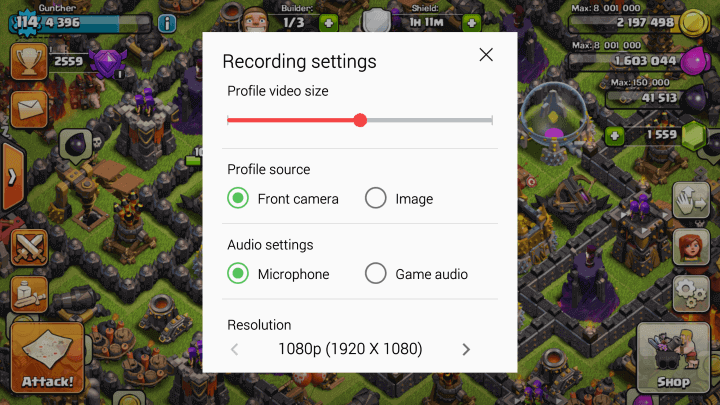
FoneLab屏幕錄像機使您可以在Windows / Mac上捕獲視頻,音頻,在線教程等,並且可以輕鬆自定義大小,編輯視頻或音頻等。
- 在Windows / Mac上錄製視頻,音頻,網絡攝像頭並拍攝屏幕截圖。
- 保存前預覽數據。
- 它是安全且易於使用的。
如何記錄部落衝突(iPhone)
IiOS在iOS 11之後具有自己的屏幕錄製功能,值得一試。 Of course you also can try other screen recorders that you found from App Store.當然,您也可以嘗試在App Store中找到的其他屏幕錄像機。
頁首1. iOS屏幕錄像機
令人驚訝的是您可以使用它的內置功能 iOS錄音功能 to capture screen activities.捕獲屏幕活動。 It can also record audio and microphone if you have enabled it.如果啟用,它也可以錄製音頻和麥克風。 You can enable it on Control Center, then access via simply swipe download the您可以在控制中心上啟用它,然後只需滑動下載即可訪問 控制中心。 Finally, then recorded videos will be saved to Photos app on iPhone.最後,錄製的視頻將保存到iPhone上的“照片”應用中。

返回頁首2. ApowerREC
ApowerREC是iPhone和iPad上的即時屏幕記錄器工具。 It supports more than 8 kinds of languages, which makes it easier to use for people with different languages.它支持XNUMX種以上的語言,這使使用不同語言的人更容易使用。
It is pretty convenient that you can add annotations when recording to make the recordings more vivid and professional.您可以在錄製時添加註釋以使錄製更加生動和專業,這非常方便。 And you are allowed to manage the recorded videos in batch after that.之後,您可以批量管理錄製的視頻。
它還在Chrome擴展程序,Windows和Mac計算機上具有其他版本,因此您可以相應地使用它。

頂部3.屏幕錄像機#
這是一個工具 在iPhone上錄製屏幕 and edit your videos.並編輯您的視頻。 Then you can easily save the recordings to Photos app.然後,您可以輕鬆地將錄音保存到“照片”應用中。
More importantly, it can use webcam to capture player reactions and commentary.更重要的是,它可以使用網絡攝像頭捕獲玩家的反應和評論。 It is one of the features to make it stands over the edge of other competitors.它是使其在其他競爭對手中脫穎而出的功能之一。
However, you can find lots of advertisement during the procedure of recording, and there is an obvious watermark on the bottom of the Clash of Clans game video.但是,在錄製過程中您會發現很多廣告,並且在《部落衝突》遊戲視頻的底部有明顯的水印。 This might be the overkill for people just want a clear recording.對於只想要清晰記錄的人來說,這可能是過大的選擇。
2.記錄部落衝突| Computer電腦
如果您嘗試將iPhone或Android手機鏡像到計算機,則在計算機上記錄《部落衝突》的遊戲玩法是有意義的。
市場上有無數種屏幕錄像機,它們提供了不同的功能來幫助您捕獲屏幕活動,但是其中大多數都缺少您需要的一兩個功能,例如應用程序內購買,功能有限以及許多其他功能。
令人沮喪的是,您發現在錄製過程中無法使用其工具,因為您必須從頭開始嘗試另一個程序。 這就是我們在此向您介紹一款功能強大且易於使用的工具的原因。
最佳部落衝突屏幕錄像機
FoneLab屏幕錄像機 will be strongly recommended to you.強烈推薦給您。 It is a useful tool to這是一個有用的工具 捕獲桌面活動 with audio or webcam if you want, you can record Clash of Clans gameplay and also your face within the recording.如果需要,可以使用音頻或網絡攝像頭錄製《部落衝突》的遊戲玩法,也可以錄製您的臉孔。 Moreover, you can easily add annotations during recording.此外,您可以在錄製過程中輕鬆添加註釋。 After that, one-click to share the Clash of Clans world records.之後,一鍵分享《部落衝突》世界紀錄。
In addition to recording, it also helps you take Clash of Clans screenshot.除了錄製外,它還可以幫助您拍攝《部落衝突》屏幕截圖。 Below is the demonstration to下面是演示 在計算機上記錄遊戲玩法.
步驟 1鏡像iPhone or Android to computer.或Android到計算機。 There are different mirror tools like Apowermirror that can help you do this.有許多不同的鏡像工具(例如Apowermirror)可以幫助您完成此任務。
步驟 2下載並安裝 FoneLab屏幕錄像機 從官方站點,然後在計算機上運行。
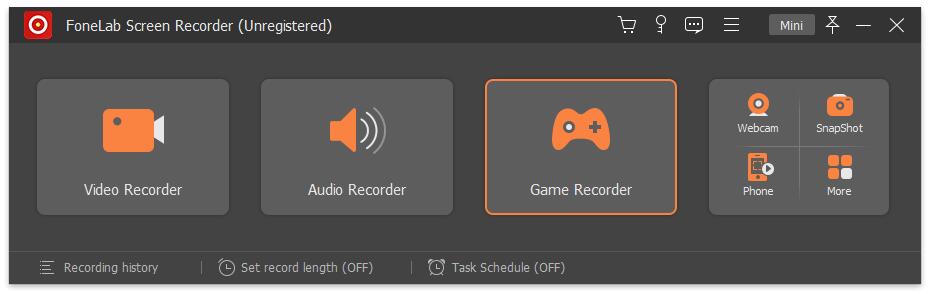
FoneLab屏幕錄像機使您可以在Windows / Mac上捕獲視頻,音頻,在線教程等,並且可以輕鬆自定義大小,編輯視頻或音頻等。
- 在Windows / Mac上錄製視頻,音頻,網絡攝像頭並拍攝屏幕截圖。
- 保存前預覽數據。
- 它是安全且易於使用的。
步驟 3選擇 遊戲記錄器 on the main interface, then enable microphone, system sound or webcam according to your needs.在主界面上,然後根據需要啟用麥克風,系統聲音或網絡攝像頭。 Adjust the recording area to capture your mobile phone screen on computer screen.調整記錄區域以在計算機屏幕上捕獲手機屏幕。
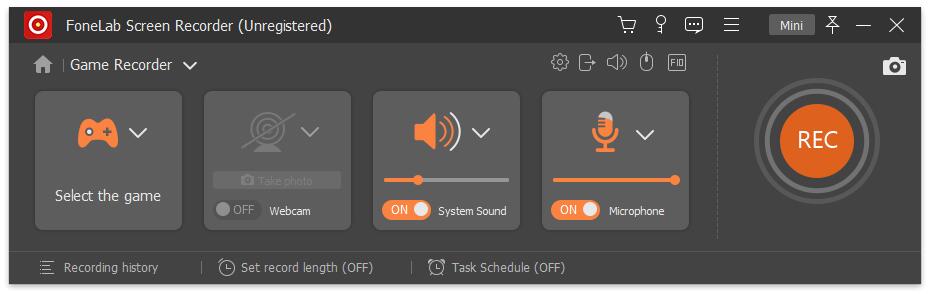
步驟 4點擊 REC button to begin recording.按鈕開始錄製。 Play Clash of Clans on your mobile phone as usual.照常在您的手機上玩部落衝突。
步驟 5Click stop icon on software taskbar on computer screen.單擊計算機屏幕上軟件任務欄上的停止圖標。 Then choose a folder to save the recordings.然後選擇一個文件夾來保存錄音。
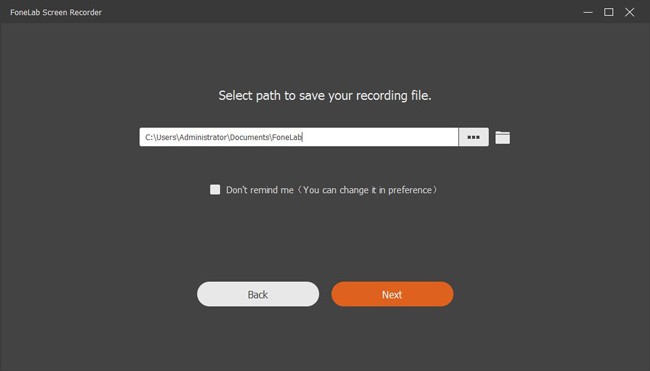
As you can see, it is easy to use even for a novice.如您所見,即使是新手也很容易使用。 You can also use it to record game screen like LOL, Roblox, Fortnite and many others.您也可以使用它來錄製遊戲畫面,例如LOL,Roblox,Fortnite等。 Why not download and have a try now!為什麼不下載並立即嘗試!
如果您還有其他疑問,請在下面留下評論。
FoneLab屏幕錄像機使您可以在Windows / Mac上捕獲視頻,音頻,在線教程等,並且可以輕鬆自定義大小,編輯視頻或音頻等。
- 在Windows / Mac上錄製視頻,音頻,網絡攝像頭並拍攝屏幕截圖。
- 保存前預覽數據。
- 它是安全且易於使用的。

